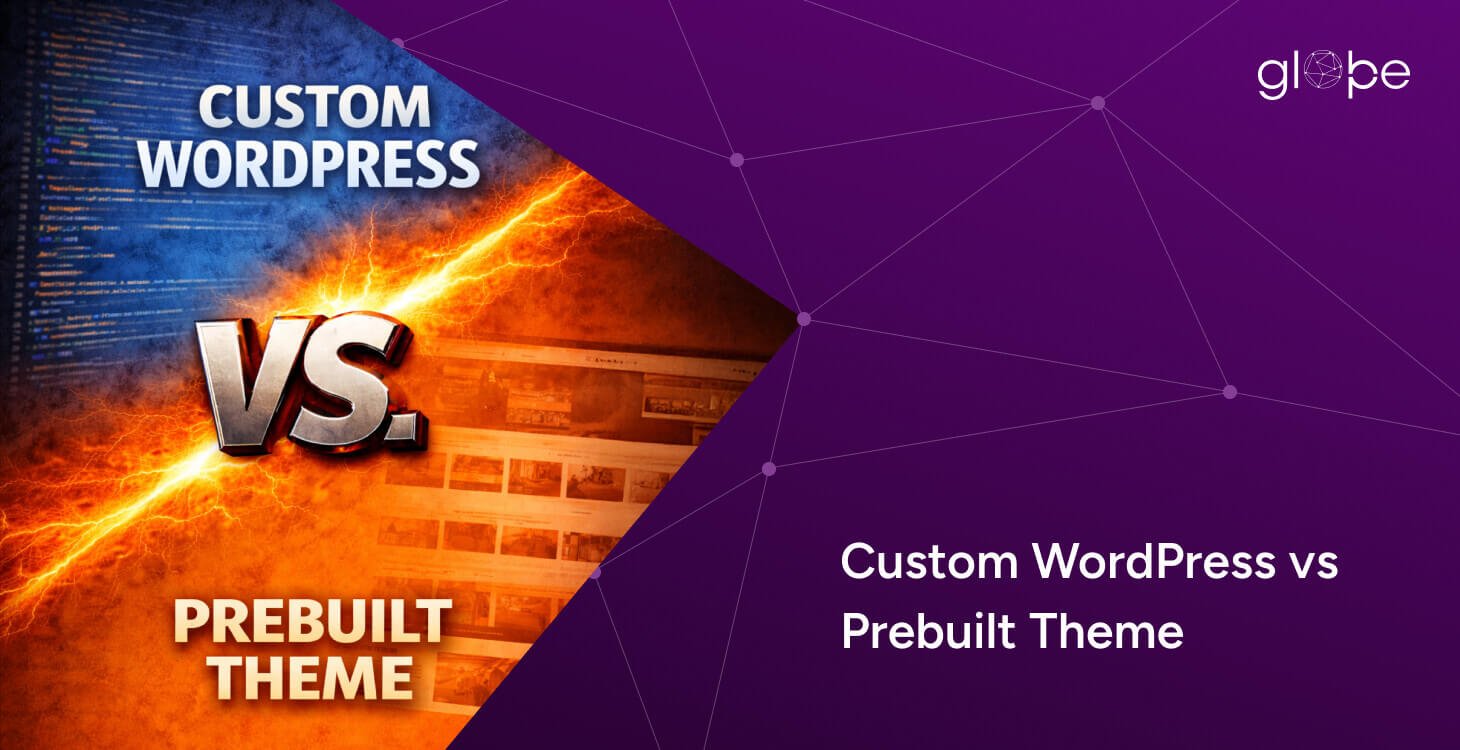If you're running a WordPress site, keeping your website updated is absolutely essential. With the release of WordPress 6.8.1, the platform continues to fine-tune its performance, offering crucial fixes and improvements that ensure better site stability and a smoother content editing experience.
This update may not bring new features, but it plays a key role in maintaining the integrity of your site. Whether you're a developer, an agency, or a business owner, understanding what's new in the current WordPress version helps you stay ahead of potential issues.
Want to know if you’re using the latest WordPress version? If not, this article will show why updating to WordPress 6.8.1 should be your next step.
What’s Included in WordPress 6.8.1 (The Current WordPress Version)
As of May 2025, WordPress 6.8.1 is the latest WordPress version available. It’s a maintenance release that addresses a number of bugs introduced in the 6.8 major update.
Here’s what you’ll find in this update:
- Editor Fixes: Improved stability and layout handling in the block editor, especially for reusable blocks and nested elements.
- Compatibility Enhancements: Better support for widely used plugins and themes, including updates to core functions.
- Performance Improvements: Backend performance gains that reduce memory usage and load times.
- Accessibility Upgrades: Minor fixes that improve navigation for screen readers and keyboard users.
- Admin UI Polish: Fixes to spacing, alignment, and responsiveness in the dashboard.
If you’re managing a business or client website, upgrading to the current WordPress version can help you avoid bugs, improve speed, and reduce downtime.
Why You Should Update to WordPress 6.8.1
Staying on the latest WordPress version goes beyond features but it’s essential for protecting your site’s speed, security, and long-term health. The WordPress 6.8.1 maintenance release fixes bugs and improves compatibility across the board, making it a smart move for anyone managing a live site.
Here’s why you shouldn’t skip this update:
Bug Fixes Mean Fewer Headaches
Version 6.8.1 resolves several issues from 6.8, including glitches in the block editor and admin panel. These small fixes can make a big difference in your day-to-day workflow, especially for developers and content editors.
Improved Security and Stability
While 6.8.1 is primarily a maintenance release, staying current with WordPress updates ensures your site benefits from any under-the-hood improvements. Using the WordPress current version helps prevent plugin conflicts, broken features, or vulnerabilities.
Better Performance
This release includes performance tweaks that help reduce load times and resource usage. A faster backend means smoother management for you, and a better experience for your users.
Compatibility with Plugins and Themes
Running the current WordPress version ensures seamless compatibility with modern themes and plugins. Developers frequently optimize their tools to match the latest core version, so skipping updates can leave you exposed to errors.
Transactional Tip: Ready to update but not sure how? Glopbe offers hands-free WordPress maintenance services to help you install the latest WordPress version without breaking your site.
How to Safely Update to WordPress 6.8.1 (The Latest WordPress Version)
Before hitting that “Update” button, it’s essential to follow a few best practices to ensure a smooth transition to the latest WordPress version. Whether you’re a solo site owner or managing multiple client sites, these steps can help prevent unwanted surprises.
Back Up Your Website First
Always create a full backup—database and files included—before performing any core update. Use trusted plugins like:
- UpdraftPlus
- BlogVault
- Duplicator
A backup acts as a safety net in case something goes wrong after updating.
Test on a Staging Site
If you’re running a complex website or using custom themes/plugins, test the update in a staging environment first. This ensures plugin compatibility and avoids breaking the live version.
Use the WordPress Dashboard
The easiest way to install the current WordPress version is through the dashboard:
- Go to Dashboard → Updates
- Click “Update Now” under WordPress 6.8.1
Monitor for Errors Post-Update
After updating, check your:
- Homepage and major landing pages
- Contact forms and CTAs
- Admin panel for layout or plugin issues
Fix any inconsistencies immediately or roll back using your backup if needed.
Let Glopbe Handle Your WordPress Updates with Confidence
Updating to the WordPress current version isn’t just a task—it’s a responsibility. One missed bug or incompatible plugin can bring down your site or disrupt user experience.
That’s where Glopbe steps in.
We specialize in WordPress maintenance and support, helping businesses keep their websites running smoothly, securely, and at peak performance. From version updates like WordPress 6.8.1 to plugin checks and real-time monitoring, our team ensures nothing gets overlooked.
With Glopbe, you get:
- Safe and timely installation of the latest WordPress version
- Backup and rollback protection
- Compatibility testing for plugins and themes
- Ongoing security and performance optimization
Don’t wait for something to break. Let Glopbe take care of your WordPress updates so you can focus on growing your business.
Conclusion: Stay Ahead with the Latest WordPress Version
The WordPress 6.8.1 maintenance release may not come with flashy new features, but it plays a critical role in keeping your site stable, fast, and secure. Ignoring these updates can lead to plugin conflicts, performance dips, or worse—security vulnerabilities.
By updating to the current WordPress version, you're not just maintaining your website—you're investing in its long-term success.
Whether you're managing a blog, an eCommerce store, or a high-traffic business site, staying current is non-negotiable. Let Glopbe help you make every update seamless.