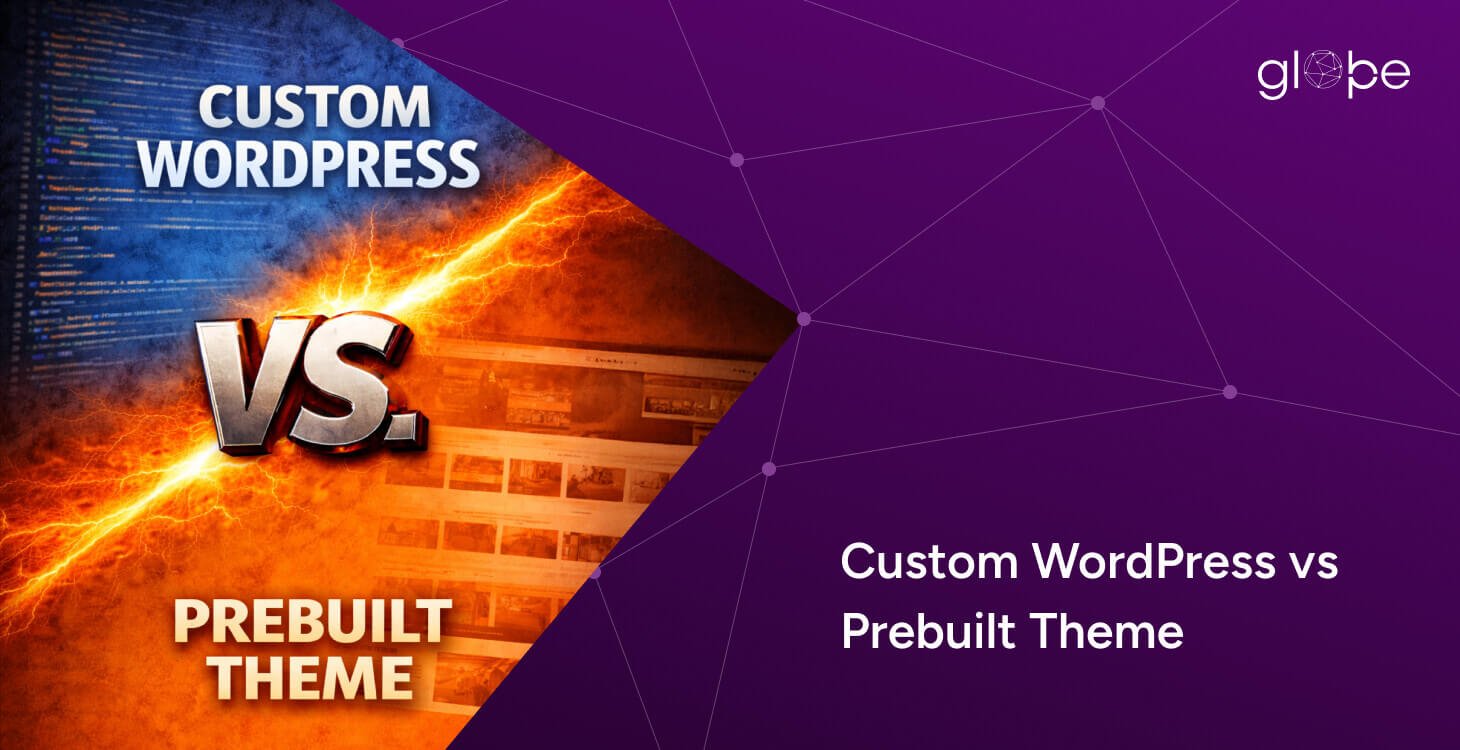In today’s performance-driven digital world, speed and flexibility define who wins online. But as businesses grow from small startups to global enterprises traditional WordPress setups often hit their limits. Slow load times, plugin-heavy architectures, scaling challenges, and complex integrations can all hold back growth.
At the same time, fully headless WordPress isn’t always practical. While it delivers blazing speed and developer freedom, it also introduces higher development costs, more complex workflows, and the loss of native WordPress features that content teams love.
This is where Hybrid Headless WordPress enters as the perfect middle ground.
A hybrid approach lets you keep everything great about WordPress its editor, plugins, media management, and SEO tools while powering your front end with modern technologies like Next.js, React, or Vue. The result? A fast, secure, and scalable website that performs like a web app.
Whether you're a small business wanting a faster website, a scaling D2C brand pushing thousands of SKUs, or an enterprise needing multi-platform publishing, Hybrid Headless WordPress gives you the flexibility to build without limits.
It’s not just a trend—it's how high-performance WordPress websites are being built in 2025 and beyond.
What Is Hybrid Headless WordPress?
Hybrid Headless WordPress is a modern architecture that combines the best of traditional WordPress with the power of a headless, API-driven front end. Instead of choosing between a classic WordPress website and a fully decoupled headless build, the hybrid model gives you a flexible middle ground—perfect for performance-focused businesses that still want WordPress simplicity.
WordPress as the Backend (Your Content Hub)
In a hybrid headless setup, WordPress continues to function as your:
- Content management system
- Media library
- User roles & permissions manager
- SEO and metadata editor
- Plugin-powered feature hub
Your team still enjoys Gutenberg (or Classic Editor), drag-and-drop blocks, and familiar workflows. Nothing changes in how content is created or managed.
Modern Frontend Frameworks (Next.js, React, Vue)
Instead of using traditional WordPress themes, a hybrid model uses a modern, high-performance frontend such as:
- Next.js (most popular for hybrid headless)
- React
- Vue / Nuxt
These frameworks deliver:
- Lightning-fast rendering
- Better Core Web Vitals
- App-like UI experiences
- Routing control
- Edge and CDN-level caching
- Superior scalability under traffic spikes
This front-end fetches content from WordPress via APIs and displays it seamlessly.
API-Driven Architecture (REST API or GraphQL)
Content doesn’t load directly from WordPress pages. Instead, the frontend retrieves everything through:
- WordPress REST API, or
- WPGraphQL (faster and developer-friendly)
This API layer becomes the bridge between:
- WordPress backend
- Custom frontend
- Mobile apps
- Digital displays
- External systems (CRM, ERP, etc.)
Hybrid = headless performance + WordPress flexibility
Why Businesses Choose a Hybrid Headless Approach
A Hybrid Headless WordPress architecture isn’t just a technical upgrade—it’s a business growth engine. Companies choose this model because it solves the biggest performance, scalability, and workflow challenges that traditional WordPress can’t handle at scale. Here’s why it’s becoming the go-to solution for small businesses, mid-market brands, and enterprises.
Faster Page Speed & Stronger Core Web Vitals
Modern frontends like Next.js deliver blazing-fast performance, even with heavy content or large product catalogs. Faster sites lead directly to better business outcomes:
- Higher conversions: Every 1-second delay can reduce conversions by up to 20%.
- Better SEO rankings: Google prioritizes speed and stable Core Web Vitals.
- Improved user experience: Smooth, app-like interfaces keep visitors engaged longer.
Hybrid headless sites load faster because they use static generation, server-side rendering, and CDN caching—something traditional WordPress struggles to match.
Multi-Channel Publishing (One Backend, Endless Experiences)
Businesses today don’t publish content only on their website. Hybrid headless makes WordPress a content hub for all digital touchpoints:
- Mobile apps
- Web apps & dashboards
- Smart TVs & digital kiosks
- Microsites & landing pages
- Partner portals & third-party integrations
Instead of managing content in multiple systems, your team updates everything from WordPress—and your frontend consumes it through APIs.
Enterprise-Level Security & Reduced Attack Surface
Traditional WordPress exposes themes, plugins, and login endpoints directly to the public. A hybrid headless setup removes this risk because:
- The backend is locked down behind a firewall or private network
- Only the API layer is public, reducing vulnerabilities
- Fewer plugins and theme files are exposed
This dramatically lowers the chances of attacks like brute force, SQL injection, plugin exploits, or DDoS attacks.
Flexibility Without Losing WordPress Simplicity
The biggest drawback of full headless WordPress is that content editors lose the familiar UI and must use custom interfaces. Hybrid headless avoids that problem:
- Editors still enjoy Gutenberg, Classic Editor, Yoast, ACF, custom fields, and all the tools they know.
- Developers build fast, modern UIs using React, Vue, or Next.js without theme limitations.
It’s the perfect balance:
- Content teams remain happy.
- Developers get complete freedom.
- Business gets maximum performance.
Scalable for High-Traffic & High-Content Projects
Traditional WordPress can slow down or even crash under heavy traffic, especially during product launches or viral content spikes. Hybrid headless eliminates these bottlenecks with:
- CDN caching across global edge networks
- Static and server-rendered pages
- Decoupled backend load
- High-performance hosting (Vercel, Netlify, AWS, Cloudflare)
This makes hybrid headless ideal for:
- SaaS platforms
- Marketplaces & directories
- High-traffic media websites
- Large blogs
- Enterprise portals
- D2C eCommerce brands
With this architecture, your website grows smoothly—even with millions of monthly visitors.
When Should You Use Hybrid Headless WordPress?
Hybrid Headless WordPress is not just for big tech companies — it’s a flexible architecture designed to support businesses at every stage. Whether you're a small business needing better speed or an enterprise managing complex digital ecosystems, hybrid headless can be the perfect fit. Here’s how different business types benefit.
Small Businesses (SMBs)
Small businesses don’t always need a fully headless system, but they do need a fast, future-proof website—especially with Google prioritizing speed and user experience.
You should choose hybrid headless if you:
- Need better speed & SEO to compete with larger brands
- Want a future-ready site built on modern technologies
- Want high performance even on shared or low-tier hosting
- Need a clean, lightweight front end without plugin bloat
- Want a smooth upgrade path without rebuilding the entire site later
Hybrid headless gives SMBs a competitive advantage without the high complexity of full headless builds.
Growing Brands & D2C eCommerce Businesses
As online stores expand, traditional WordPress + WooCommerce often struggles with speed, catalog size, and checkout performance. Hybrid headless solves this with high-performance rendering and API-driven experiences.
You should use hybrid headless if you:
- Manage large product catalogs
- Need fast-loading product pages and high Core Web Vitals
- Expect traffic spikes during sales, ads, or product drops
- Want a custom, app-like storefront using React or Next.js
- Need personalized shopping experiences with API integrations
- Want to reduce cart abandonment caused by slow load times
For scaling D2C brands, hybrid headless is one of the best ways to boost revenue and performance.
Agencies, Publishers & Content Teams
If your team publishes content frequently across multiple platforms, hybrid headless makes WordPress your central content engine.
It’s ideal when you need:
- Multi-site or multi-brand publishing
- Microsites, landing pages, or campaign sites
- Content delivered to mobile apps, portals, dashboards
- A centralized content system for multiple channels
- API-driven workflows for faster deployment
Hybrid headless gives editors the UI they love while allowing developers to build custom experiences anywhere.
Enterprises & Large Organizations
Enterprises often require complex integrations, airtight security, and the ability to serve content to multiple regions and platforms. Hybrid headless WordPress is built for this scale.
Use it when your business needs:
- Custom workflows with roles, approval systems, and content governance
- Integrations with systems like CRMs, ERP, DAMs, CDPs, or Product APIs
- A multi-language or multi-region architecture
- Strict security models with a locked-down backend
- A unified content engine used across apps, websites, and portals
- Enterprise-grade performance for millions of users
Hybrid headless is especially powerful for SaaS companies, large publishers, marketplaces, financial institutions, and global brands.
When You Should Avoid Hybrid Headless WordPress
Hybrid Headless WordPress is powerful, but it’s not for everyone. Being transparent helps build trust—and ensures businesses choose the right solution for their needs. Here are scenarios where you should not use a hybrid headless approach.
If You Need a Simple, Basic Website
If your website only requires:
- A few static pages (Home, About, Services, Contact)
- A basic blog
- Minimal custom functionality
A traditional WordPress installation will be faster to launch, easier to manage, and much more cost-effective. Hybrid headless shines when performance and scalability matter, not for small, brochure-style sites.
If Your Budget Is Limited
Hybrid headless requires:
- Custom frontend development (React, Next.js, Vue)
- API integrations
- Specialized hosting (Vercel, Netlify, AWS, Cloudflare)
- Ongoing developer support
If your current budget is tight or you’re not ready to invest in advanced architecture, a standard WordPress site—or a performance-optimized theme—may serve your needs better.
Hybrid headless is an investment, not a shortcut.
If You Don’t Have a Development Team
Hybrid headless requires ongoing support from:
- Frontend developers (React/Next.js)
- Backend WordPress developers
- DevOps/hosting experts
If you don’t have access to such resources—and don’t plan to hire an agency—a traditional WordPress setup will be far easier to maintain.
Even though the backend remains WordPress, the frontend and API layer need technical expertise.
If You Don’t Need Custom Coding or Advanced Features
If your website doesn’t require:
- Custom interfaces
- API-driven pages
- Multi-channel publishing
- Complex integrations
- High-traffic performance structure
For many small websites, optimized themes and a good caching setup are enough.
When Hybrid Headless Makes Sense
Hybrid headless is ideal when you need more speed, control, security, and scalability than traditional WordPress can deliver—but without losing the editor-friendly workflow.
It’s not the cheapest approach, but it’s the smartest for businesses planning long-term digital growth.
How Hybrid Headless WordPress Works (Simplified Architecture)
Hybrid Headless WordPress may sound complex, but the underlying architecture is easier to understand when broken down into layers. Think of it as a modern, modular system where each part has a clear job. Here’s a simplified, diagram-style explanation of how everything works together.
WordPress → Your Central Content Hub
At the core is WordPress, which continues to manage:
- Pages & posts
- Media files
- Custom post types
- SEO metadata
- User roles & workflows
- Plugins (ACF, Yoast, etc.)
Your content team logs in and updates everything as usual. The difference? WordPress no longer handles rendering the public-facing website.
API Layer → WP REST API or WPGraphQL
To deliver content to the frontend, WordPress exposes the data through APIs:
- WP REST API (native, easy, widely supported)
- WPGraphQL (faster, more flexible, better for complex apps)
This API layer acts as a bridge between your backend and frontend, sending structured data like:
- Blog content
- Product details
- Menu items
- User data
- Custom fields
- SEO metadata
Everything is pulled dynamically or pre-rendered by the frontend.
Next.js / React Frontend → High-Performance UI Layer
Instead of relying on a PHP theme, your public-facing website is built using:
- Next.js (recommended for hybrid headless)
- React
- Vue / Nuxt.js
This gives you:
- Blazing-fast performance
- Smooth, app-like interactions
- Server-side rendering (SSR)
- Static site generation (SSG)
- Incremental revalidation
- Better routing & navigation
- Full design freedom
Your frontend fetches data via API calls and renders pages instantly, giving users a modern, lightning-fast experience.
CDN Caching Layer → Edge-Level Speed
A major performance advantage of hybrid headless comes from global caching.
Using platforms like Vercel, Netlify, Cloudflare, or AWS, your site benefits from:
- Edge caching
- Static page delivery
- Ultra-fast TTFB
- Real-time revalidation
- Load balancing
This ensures your pages load quickly for visitors anywhere in the world—without touching your WordPress backend every time.
Backend Security Wall → Reduced Attack Surface
Since the public never interacts directly with WordPress:
- Your backend can be fully hidden behind authentication or firewalls
- Admin URLs stay private
- Plugins/themes are not publicly exposed
- API endpoints can be rate-limited and secured
The result is a much smaller attack surface compared to traditional WordPress.
Public → CDN → Frontend → API → WordPress (secured)
That’s the hybrid chain.
How to Build a Hybrid Headless WordPress Website (Step-by-Step)
Building a Hybrid Headless WordPress website requires the right mix of backend setup, frontend architecture, APIs, caching, and security. The process isn’t as tricky as it seems when broken into clear, structured steps. Here’s the exact roadmap businesses and developers follow.
Step 1: Set Up WordPress as Your Backend (Content Hub)
Start by installing WordPress on a secure server. This becomes your primary content management system.
Key steps:
- Install WordPress on a performant host (Kinsta, WP Engine, or custom VPS)
- Enable important plugins like ACF, Yoast SEO, WPGraphQL (if needed)
- Create custom post types & fields (blogs, products, listings, etc.)
- Set up user roles, workflows, and media management
- Disable unnecessary themes or features
You’re treating WordPress purely as a content engine, not a website renderer.
Step 2: Choose the Right API Layer — REST API or GraphQL
Next, you decide how your frontend will fetch content:
Option A: WordPress REST API (default)
- Easiest to start
- Already included in WordPress
- Good for basic to mid-level builds
Option B: WPGraphQL (recommended for scaling)
- Faster + more powerful
- Great for complex queries
- Perfect for Next.js / React apps
- Reduces API calls → improved performance
GraphQL is ideal for enterprise systems, SaaS apps, and large content structures.
Step 3: Build the Frontend Using Next.js (Recommended)
Your frontend will be a completely custom interface built with:
- Next.js (best choice)
- React
- Vue / Nuxt
Why Next.js?
- Supports SSR (Server-Side Rendering)
- Supports SSG (Static Site Generation)
- Blazing fast with edge deployment
- SEO-friendly
- Lightning-fast SSR for dynamic pages
- Works perfectly with WP REST API & GraphQL
This is where your design and user experience come to life.
Step 4: Connect the APIs to Fetch Content
Now the frontend needs to fetch WordPress data.
Using REST or GraphQL:
- Fetch blog posts
- Fetch menus and navigation
- Fetch products or listings
- Fetch SEO-related metadata
- Fetch pages and custom fields
Developers typically build:
- API wrapper functions
- Fetch utilities
- Reusable components
This becomes your content pipeline between WP and your dynamic UI.
Step 5: Configure Caching (Cloudflare, Vercel, Netlify)
Caching is what makes hybrid headless extremely fast.
You can use:
CDN-Level Caching
- Cloudflare
- Fastly
- Akamai
Frontend Hosting
- Vercel (best for Next.js)
- Netlify
- AWS Amplify
Caching includes:
- Static page caching
- Edge rendering
- Incremental static regeneration
- Revalidation on content changes
The result? Instant-speed pages across the globe.
Step 6: Deploy a CI/CD Pipeline
This ensures smooth automation for deployments and updates.
A standard setup:
- GitHub or GitLab for version control
- Automated deployment triggers
- Preview URLs for testing each commit
- Rollback support
Whenever content changes in WordPress or code updates in GitHub, the site automatically re-deploys or revalidates pages.
Step 7: Add Security Layers
This is a key advantage of hybrid headless architecture.
Security best practices:
- Hide wp-admin from public
- IP whitelist access to backend
- Protect API endpoints
- Rate-limit API calls
- Use JWT or OAuth for secure authentication
- Add WAF (Web Application Firewall)
- Enable SSL everywhere
Because the public never interacts directly with WordPress, your risk is dramatically reduced.
Step 8: Optimize Core Web Vitals
The final step is improving performance metrics that impact SEO and user experience.
Focus on:
- Fast TTFB (Time to First Byte)
- Image optimization (Next.js image components)
- Reducing JavaScript bundle size
- Lazy loading components
- Prefetching routes
- Minimizing API calls
- Using edge caching for dynamic pages
A properly built hybrid headless site often scores 90+ on Google PageSpeed Insights—even for large, complex websites.
Hybrid vs. Headless vs. Traditional WordPress (Comparison Table)
| Feature / Criteria | Traditional WordPress | Headless WordPress | Hybrid Headless WordPress |
| Speed & Performance | Moderate (theme & plugin dependent) | Very High (modern frontend) | High to Very High (Next.js + caching + WP comfort) |
| Core Web Vitals | Average | Excellent | Excellent |
| Frontend Technology | PHP Themes | React / Vue / Next.js | Mix of WordPress + React/Next.js |
| Content Editing | Easy (Gutenberg, Classic Editor) | Requires custom UI | Easy (full WP editor remains) |
| SEO Friendliness | Very Good | Requires setup | Very Good + modern rendering benefits |
| Scalability | Limited under heavy traffic | Extremely scalable | Highly scalable (best balance) |
| Security | Medium (public WP installation) | High (backend hidden) | High (backend protected + API layer) |
| Development Complexity | Low | High | Medium |
| Plugin Compatibility | Full support | Limited | Selective (backend only) |
| Cost (Build & Maintenance) | Low | High | Medium to High |
| Best For | Small sites, blogs, simple business websites | Large apps, custom platforms | High-performance websites, eCommerce, SaaS, growing brands |
| Multichannel Publishing | No | Yes | Yes |
| Custom UI & UX | Limited by themes | Fully custom | Fully custom + optional WP pages |
| Time to Launch | Fast | Slow | Moderate |
| Future-Proof Architecture | Moderate | Very High | High |
| API Usage | Optional | Required | Required (REST/GraphQL) |
Frequently Asked Questions (FAQ)
Is Hybrid Headless WordPress good for SEO?
Yes. Hybrid headless offers some of the strongest SEO advantages because it combines WordPress’s native SEO tools (Yoast, RankMath, metadata control) with a high-performance frontend like Next.js. This gives you:
- Faster Core Web Vitals
- Better crawlability
- Server-side rendered pages
- Cleaner code output
- Support for schema, sitemaps, meta tags
For SEO-focused businesses, hybrid headless is often the best-performing approach.
Does Hybrid Headless WordPress really improve speed?
Absolutely. Speed is the biggest reason companies choose hybrid headless.
You get:
- Static site generation
- Pre-rendered pages
- CDN-level caching
- Faster TTFB
- Less bloat from plugins and PHP rendering
These improvements lead to higher conversions, stronger retention, and better search rankings.
How much does a Hybrid Headless WordPress website cost?
Costs range from $3,000 for small businesses to $200,000+ for enterprise systems, depending on complexity, APIs, frontend build, and integrations.
See the Cost Breakdown section above for detailed pricing by business size.
Can small businesses use Hybrid Headless WordPress?
Yes — hybrid headless is a great choice for SMBs that want:
- A faster website
- Better SEO
- A future-ready architecture
- Less plugin dependency
- Scalable performance
It gives them long-term flexibility without forcing a full headless rebuild.
Is Hybrid Headless WordPress secure?
- Yes, it is significantly more secure than traditional WordPress.
- Backend is hidden behind firewalls or private networks
- No public themes or plugin files exposed
- Only the API layer is accessible
- Attack surface is dramatically reduced
This is why enterprises prefer hybrid headless over classic WordPress.
Which frontend frameworks work best with Hybrid Headless WordPress?
The top choices are:
Next.js (best overall)
React
Vue or Nuxt.js
Most performance-focused businesses prefer Next.js because it supports static generation, server-side rendering, and edge deployment out of the box.
Do plugins still work in Hybrid Headless WordPress?
Yes — but they power the backend only.
Plugins used for:
- SEO
- Content fields (ACF)
- Workflows
- Media handling
- Custom post types
Frontend features (sliders, forms, UI elements) are rebuilt using React or Next.js components.
Does Hybrid Headless WordPress require a development team?
Yes. Because the frontend is custom-built using React/Next.js, you need developers for:
- Frontend integration
- API connections
- Deployment
- Security and caching
However, your content team can still manage everything in the WordPress dashboard without any changes.
Can Hybrid Headless WordPress handle large traffic?
Yes — it performs extremely well under heavy load thanks to:
- Edge caching
- Static rendering
- API load separation
- Distributed global deployment
It’s ideal for high-traffic websites, SaaS platforms, marketplaces, and enterprise portals.
Is Hybrid Headless better than Traditional or Full Headless WordPress?
For most businesses, yes.
Hybrid headless offers:
- Better performance than traditional
- Lower cost & less complexity than full headless
- A perfect balance of speed + editor-friendly workflow
It’s “the sweet spot” architecture for 2025 and beyond.
Conclusion — Build a High-Performance, Future-Ready WordPress Experience
Hybrid Headless WordPress isn’t just a new trend—it’s a smarter, faster, and more scalable way to build digital experiences that grow with your business. Whether you're a small business aiming for better SEO, a mid-market brand handling high content volume, or an enterprise managing complex workflows and multi-platform distribution, hybrid headless delivers the flexibility and performance traditional setups can’t match.
By combining the familiar WordPress backend with a modern, high-speed frontend (Next.js, React, or Vue), you unlock:
- Faster load times and stronger Core Web Vitals
- Fully custom UI with app-like experiences
- Greater security through a protected backend
- The ability to scale effortlessly as traffic grows
- Multi-channel publishing from a single content hub
In a digital world where speed, security, and flexibility directly impact growth, Hybrid Headless WordPress gives your business the competitive edge it needs—today and in the years ahead.
If you’re exploring a hybrid headless architecture or planning a future-ready WordPress build, our team at Glopbe can help.
We specialize in building high-performance WordPress systems that combine modern frontends with the simplicity of WordPress.
Learn more about our WordPress Development Services and see how we can help you launch a fast, scalable, and conversion-focused WordPress experience.